 Overview
Overview
Your password is used to access your online on our website. It is also used to log in and connect to our  secure VPN network on all of your various devices.
secure VPN network on all of your various devices.
It is crucial to change your password if you feel it’s been compromised, or if you no longer have access to your  previous password. It never hurts to ensure your accounts remain secure.
previous password. It never hurts to ensure your accounts remain secure.
It is also important to use a strong password, and  never share your credentials with anyone. To safely share protection with friends & family, you can add to your account.
never share your credentials with anyone. To safely share protection with friends & family, you can add to your account.

Changing your Password
We recommend changing all of your online passwords on a regular basis. This is especially important when shopping online, or after browsing the web at a public hotspot, like at a coffee shop or airport.
The following instructions assume that you already know your current password and are able to log in to your account. If you don’t know your  existing password, you will need to first.
existing password, you will need to first.
How to Change your VirtualShield Password:
Start by visiting your . Select  Settings from the navigation menu, or use the link below:
Settings from the navigation menu, or use the link below:

If you’ve forgotten your password, you can use to reset it. See our for more information.
Below Security on the right, press the Change Password button.

Enter your  old password as well as a new one, then press Confirm.
old password as well as a new one, then press Confirm.

Don’t forget to use a combination of letters,numbers, and symbols to ensure a strong password!
Common Questions
My password is not working, what can I do?
Before attempting to change your password, try to first. If that doesn’t work, contact our for further assistance.
I still can’t access my account, what now?
Our can send a new system-generated password, once you have verified you are the account owner. Alternatively, you can and our support representatives can help you change your email address.
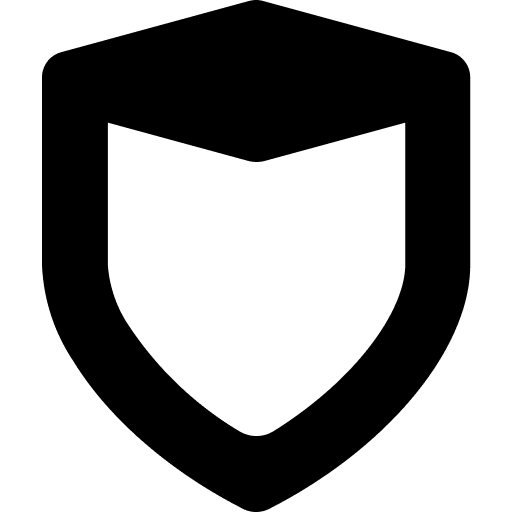 Account Dashboard
Account Dashboard support article
support article